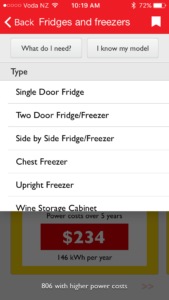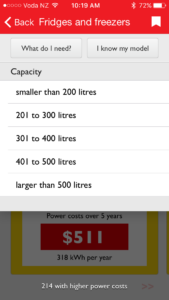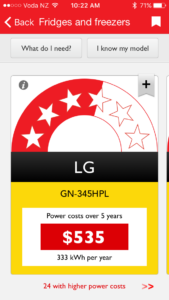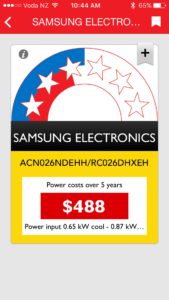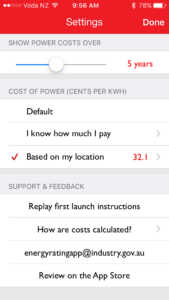Most of us are probably aware of the Energy Rating labels that are featured on equipment and appliances and in short know that the more stars the more energy efficient the appliance is.
What we should also be aware of is that often some of the most expensive models can be the cheapest to run, and likewise – the cheapest models can be the most expensive to run. So when making a purchase of any appliance we need to do our research to work out what the running costs are likely to be.
If this all sounds too hard, why not let this app do it for you!?
The Energy Rating app (by Department of Industry) features all Energy Rating labelled products and can tell you the estimated power cost for any of these given appliances (over a five year period). Current products covered are Washers and dryers, Air conditioners, TVs, Computer monitors, Dishwashers, Fridges and freezers.
How does it all work?
When the app is opened you’ll see the category menu and can choose from the six product types. After clicking through to a category the choice is to either put in a model number (if you have a particular one in mind) or you can drill down with questions to narrow down what type would be best for you.
For example, if you are after a two door fridge/freezer approx. 400 litres you can select these variables and the app will return all fridge/freezers that fall under this category. The model with the cheapest power costs over 5 years will be featured first. Then you can simply swipe through to view the rest.
If you know your model and would like to compare a few models side by side, select the model that you are interested in and click the ‘+’ at the top right of the label. This will then save it to a shortlist which is accessed by clicking on the ribbon at the top right. Here you can see the list of saved models and compare from here (list only available – cannot swipe into products). One glitch that I did find is that I was unable to add models to the shortlist unless I had selected the ‘I know my model’ first.
Calculating the power costs
The app has a default setting to calculate power costs (28.55), but you can easily change this to be more accurate of your area by going into the settings and clicking ‘based on my location’. I would recommend changing the settings when first opening the app.
The estimated power costs are based in usage assumptions which will obviously vary by household so please use these as a guide only.
Overall verdict
Aside from thinking the product comparison/shortlist functionality could be improved I think the Energy Rating app is a great, easy to use tool which allows consumers to conduct quick research and analysis prior to purchase of an appliance.
For more info on Energy Ratings go to www.energyrating.gov.au/ or download the app on the App Store or Google Play.